TerminalでEmacsを使う
前々からEmacsのウィンドウの透明化に不満があって、Terminalみたいにテキストエリアだけ半透明にできないかなーと思っていたのですが、それならTerminalで動かせばいいじゃん、と気づきました。
Terminalの中で起動するには、
$ emacs -nw
と、-nwオプションをつければいいのですが、これだと起動するEmacsはMac OSに標準でインストールされているEmacs 22になってしまいます。
$ emacs --version GNU Emacs 22.1.1 Copyright (C) 2007 Free Software Foundation, Inc. GNU Emacs comes with ABSOLUTELY NO WARRANTY. You may redistribute copies of Emacs under the terms of the GNU General Public License. For more information about these matters, see the file named COPYING.
自分でビルドしたEmacsにするには、ユーザーのホームディレクトリに以下のような.bash_profileというファイルを作り、Terminalに読み込ませる必要があります(再起動するだけでもOK)
alias emacs='/Applications/Emacs.app/Contents/MacOS/Emacs'
$ cd $HOME $ emacs -nw .bashrc //.bashrcを作成して上記のように編集 $ source .bash_profile //Terminalに読み込ませる $ emacs --version GNU Emacs 23.3.1 Copyright (C) 2011 Free Software Foundation, Inc. GNU Emacs comes with ABSOLUTELY NO WARRANTY. You may redistribute copies of Emacs under the terms of the GNU General Public License. For more information about these matters, see the file named COPYING.
おk。
で、これをやってどうなったかというと、こうなりました。
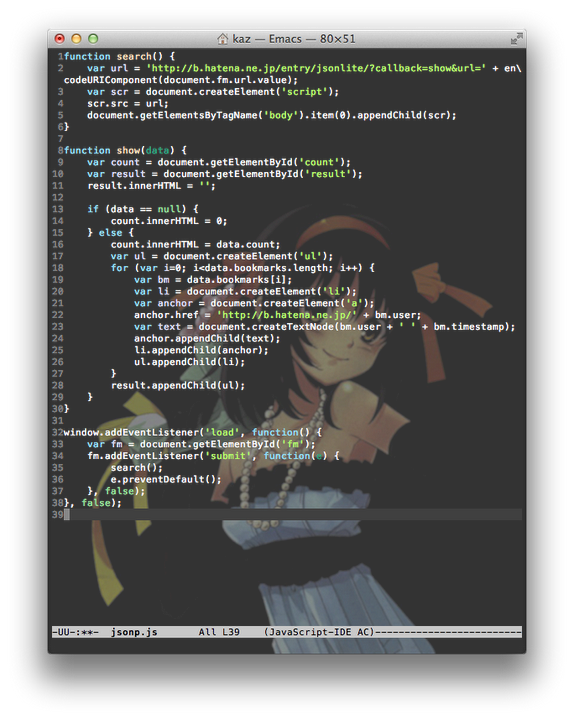
痛ーミナル。最初は冗談のつもりだったけど、アリっちゃアリかもしれない。
EmacsをTerminalで動かすことについては、マウスでの操作が効かなくなったりで不便ではあるのですが、この際なのでEmacsのキーバインドにさらに親しむためだと思ってがんばることにしました。